HP Elite Mini 800 G9 Overview
HP Elite Mini 800 G9 Review The Top Generational HP Project TinyMiniMicro
HP Elite Mini 800 G9 Overview
As is our custom with Project TinyMiniMicro, we have a video for this.
As always, we suggest watching this in its own browser, tab, or app for a better viewing experience. You can also see/ hear the power consumption tests live.
If the HP Elite Mini 600 G9 was a “mistake” purchase, this is the unit we meant to purchase. The Elite Mini 800 G9 was $515 on eBay. When it arrived, it was in fabulous shape, barely used. The NVMe SSD it came with had one power-on hour via SMART monitoring tools.
Our system came configured with a single 16GB DDR5-4800 SODIMM and a 256GB NVMe SSD. The SSD is a Western Digital SN810. Other vendors, like Lenovo, have their own brand of SSDs, but HP is using a WD brand drive.

The CPU we received was an Intel Core i5-12500T. That is a 6-core / 12-thread CPU with only performance P-cores. While this is a good CPU for OSes like VMware ESXi, where heterogeneous cores require a workaround, given that we paid less for the i7-12700T in the Elite Mini 600 G9 it made us less excited about this one. That is a function of used pricing. Also, it just feels like 6C/12T is something we should be moving beyond in the i5-x500T series. Our favorite SKUs in Project TinyMiniMicro had been the Core i5-6500T, i5-8500T, and i5-10500T. Alder Lake is a big upgrade, but we get a clock speed and architecture jump, not a thread increase like those other even series SKUs.

This unit is also the first we tried with not just the 2.5GbE Flex IO NIC, but also the 10Gbase-T Flex IO V2 NIC. The 10GbE version led us to a rough day.
We are going to point to our HP Elite Mini 800 G9 with Intel Alder Lake launch piece for a bit more around renaming the EliteDesk to Elite Mini line with this generation. Instead, let us get to the hardware.
HP Elite Mini 800 G9 External Hardware Overview
The front of the unit has three USB ports. One Type-C and two Type-A. The two USB 3.2 Gen2 Type-A ports are 10Gbps ports while the Type-C is a 20Gbps port. USB4/ Thunderbolt is not standard, but it is an option in a flexible rear slot. This is the same front connectivity as we saw on the Elite Mini 600 G9.

The front also has the headset combo jack and the power button.
The rear of the unit is where most of the action happens. There are two DisplayPort 1.4a ports as well as a HDMI 2.1 port. We also have three standard USB 3.2 Gen2 10Gbps ports and an Intel i219-LM 1GbE port.

HP has two optional slots. The Flex IO V2 slot in our unit has the dual USB 3 (5Gbps) option. There are a ton of different possibilities here like TB/USB4, 2.5GbE, 10Gbase-T, USB-C and more. The other slot has options like USB 2 ports, serial, and WiFi antennas. It is used to provide the GPU I/O with the NVIDIA GeForce RTX 3050 Ti option.

Coincidentally, this was the same dual USB Flex IO expansion module as we received on the Elite Mini 600 G9. While it is nice to have more USB ports, the other options are significantly more interesting.

As a 35W TDP model, this unit does not have venting on either side. The Elite Mini 800 G9 has 65W TDP and GPU variants that require different cooling, but we tend to gravitate towards the 35W models for performance per watt benefits.

The top has our Intel Core i5 vPro sticker. The vPro support depends on the system and the CPU. The easiest way to tell if a system supports vPro is this sticker.

On the bottom, we get many regulatory markings and the Windows sticker.

Next, let us get to our internal overview and performance.
HP Elite Mini 800 G9 Review The Top Generational HP Project TinyMiniMicro
As we are around a year from the initial launch of 12th Gen Intel Core “Alder Lake” Project TinyMiniMicro nodes, they are in a unique position being both found new through HP and used through secondary markets. That allowed us to purchase a HP Elite Mini 800 G9 1L business desktop PC to see how it fares compared to other units we have reviewed. What we found made a lot of sense, until we started on a second piece with this unit, adding a 10Gbase-T NIC where we found a change that HP made that could lead to a lot of eWaste in the future. Let us get to it.
HP Elite Mini 800 G9 Overview
As is our custom with Project TinyMiniMicro, we have a video for this.
As always, we suggest watching this in its own browser, tab, or app for a better viewing experience. You can also see/ hear the power consumption tests live.
If the HP Elite Mini 600 G9 was a “mistake” purchase, this is the unit we meant to purchase. The Elite Mini 800 G9 was $515 on eBay. When it arrived, it was in fabulous shape, barely used. The NVMe SSD it came with had one power-on hour via SMART monitoring tools.
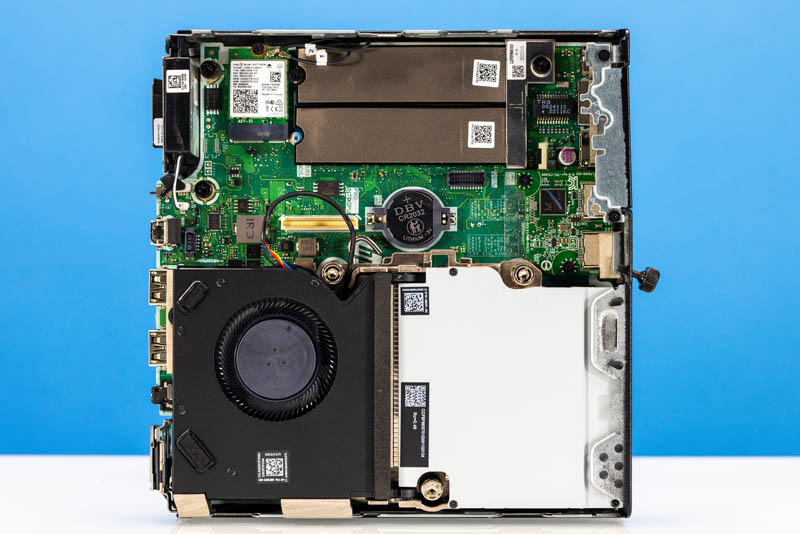
Our system came configured with a single 16GB DDR5-4800 SODIMM and a 256GB NVMe SSD. The SSD is a Western Digital SN810. Other vendors, like Lenovo, have their own brand of SSDs, but HP is using a WD brand drive.
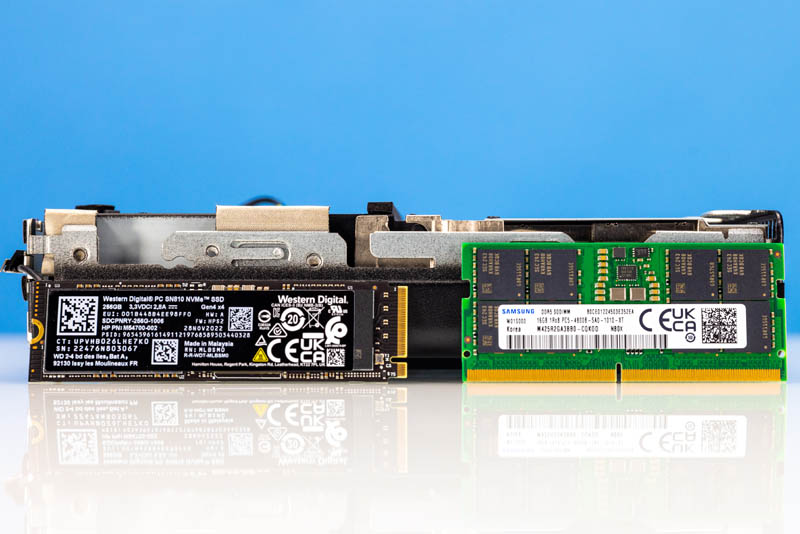
The CPU we received was an Intel Core i5-12500T. That is a 6-core / 12-thread CPU with only performance P-cores. While this is a good CPU for OSes like VMware ESXi, where heterogeneous cores require a workaround, given that we paid less for the i7-12700T in the Elite Mini 600 G9 it made us less excited about this one. That is a function of used pricing. Also, it just feels like 6C/12T is something we should be moving beyond in the i5-x500T series. Our favorite SKUs in Project TinyMiniMicro had been the Core i5-6500T, i5-8500T, and i5-10500T. Alder Lake is a big upgrade, but we get a clock speed and architecture jump, not a thread increase like those other even series SKUs.

This unit is also the first we tried with not just the 2.5GbE Flex IO NIC, but also the 10Gbase-T Flex IO V2 NIC. The 10GbE version led us to a rough day.
We are going to point to our HP Elite Mini 800 G9 with Intel Alder Lake launch piece for a bit more around renaming the EliteDesk to Elite Mini line with this generation. Instead, let us get to the hardware.
HP Elite Mini 800 G9 External Hardware Overview
The front of the unit has three USB ports. One Type-C and two Type-A. The two USB 3.2 Gen2 Type-A ports are 10Gbps ports while the Type-C is a 20Gbps port. USB4/ Thunderbolt is not standard, but it is an option in a flexible rear slot. This is the same front connectivity as we saw on the Elite Mini 600 G9.

The front also has the headset combo jack and the power button.
The rear of the unit is where most of the action happens. There are two DisplayPort 1.4a ports as well as a HDMI 2.1 port. We also have three standard USB 3.2 Gen2 10Gbps ports and an Intel i219-LM 1GbE port.

HP has two optional slots. The Flex IO V2 slot in our unit has the dual USB 3 (5Gbps) option. There are a ton of different possibilities here like TB/USB4, 2.5GbE, 10Gbase-T, USB-C and more. The other slot has options like USB 2 ports, serial, and WiFi antennas. It is used to provide the GPU I/O with the NVIDIA GeForce RTX 3050 Ti option.

Coincidentally, this was the same dual USB Flex IO expansion module as we received on the Elite Mini 600 G9. While it is nice to have more USB ports, the other options are significantly more interesting.

As a 35W TDP model, this unit does not have venting on either side. The Elite Mini 800 G9 has 65W TDP and GPU variants that require different cooling, but we tend to gravitate towards the 35W models for performance per watt benefits.

The top has our Intel Core i5 vPro sticker. The vPro support depends on the system and the CPU. The easiest way to tell if a system supports vPro is this sticker.
HP Elite Mini 800 G9 Power Consumption and Noise
The unit came with a 90W HP power brick. Older 35W TDP models would come with 65W bricks that were usually smaller, but this is nowhere near the size of the larger 130W+ units we see on the higher TP models.

Idle was generally in the 4-7W range in the Windows 11 Pro desktop but bounces around a bit. We saw power spike to a burst of 65-66W before throttling. Dropping down the system used 45-48W after the initial burst of speed gave way. Those are some great power numbers.
On the noise side, this system was absolutely great! Our 34dba baseline studio was raised to 34.4-34.8dba with the system idle. Under the max turbo speeds, we were only in the 34.8-35.2dba range. This is so quiet we can have it powered on in the studio.
Key Lessons Learned
Normally we would focus on the Core i5 vs. Core i7 performance or the awesome noise characteristics. Not in this review.
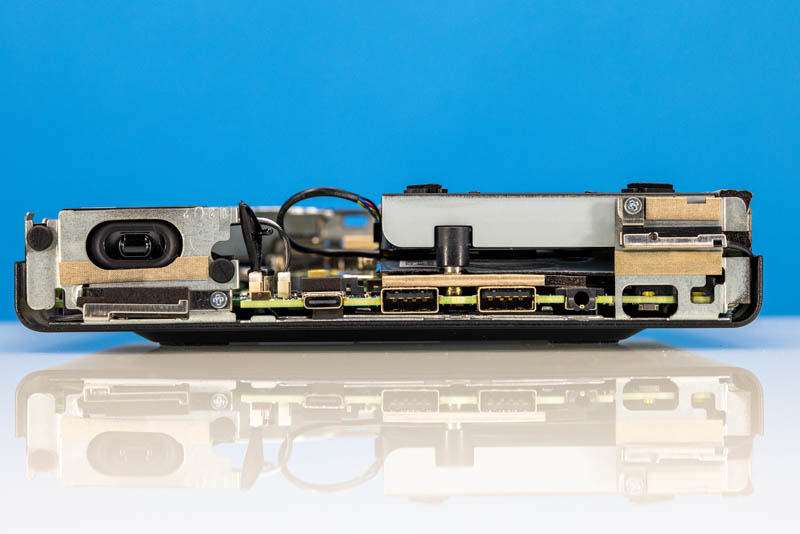
We tried to install the HP Flex IO V2 10Gbase-T NIC in the system. Physically it worked, but it gave us a secure boot error that required going into the BIOS to fix. One challenge, described in the video, was that our ~1 power on hour unit had a BIOS password. In the past, one could just use a jumper to reset, but that was not present on our system. We double-checked online resources, and when we did, we found the HP Support site using our images, without permission, on at least 13 videos from our HP EliteDesk 800 G3 Mini CE Review. I notified HP that they were using the images from our review here without permission.
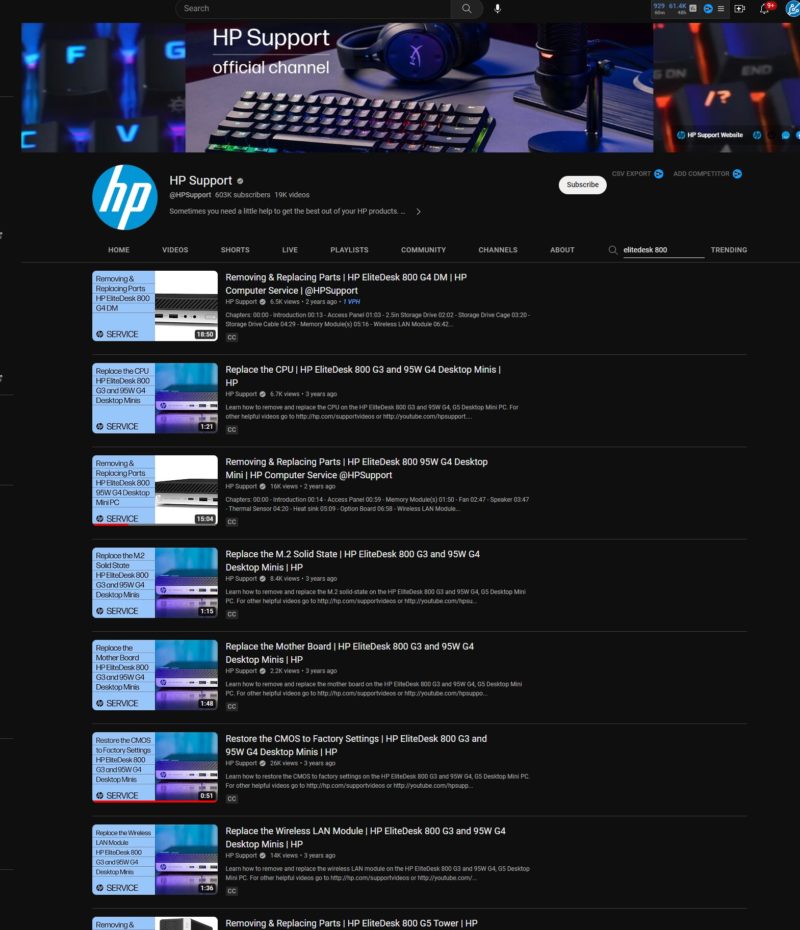
HP also used to have a tool to remove the administrator password, but it is no longer offered. So we went to the support site. Since this was a “used” but really an excess inventory unit from a reseller, we still had 34 months on the warranty.
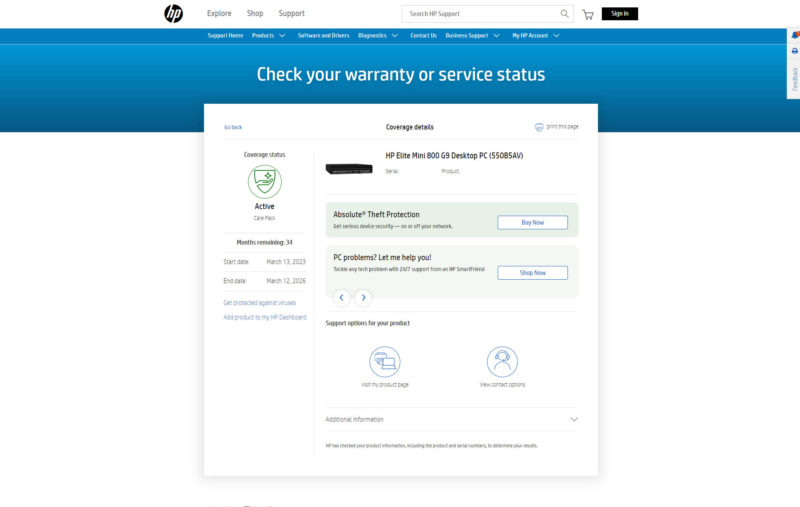
HP’s support told us that they no longer have the physical jumper, the removal tool, and in this generation, the option if you need to reset an administrator password is to send it back to them and to replace the motherboard.
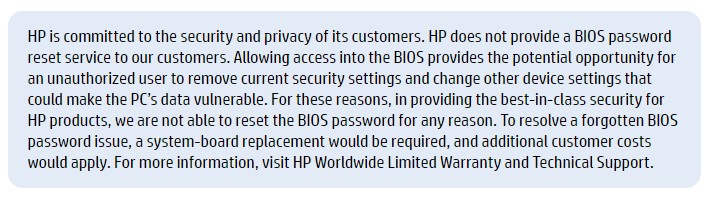
From a circular economy perspective, this is a terrible practice. HP’s corporate decision to increase eWaste to generate more service revenue is the exact opposite of the company’s ESG initiatives.
One may argue that it is for security, but this does not make sense. The reason is that we show the unit in the video running the 2.5GbE NIC. That did not set off a secure boot issue. If the goal were really to prevent folks from running genuine HP Flex IO NICs, to avoid unauthorized hardware being used, then that 2.5GbE NIC installation and removal of the dual USB 3 Flex IO V2 should have thrown the same secure boot issue. The HP Elite Mini 600 G9 did not throw the secure boot issue either, it just worked with the same HP NIC:
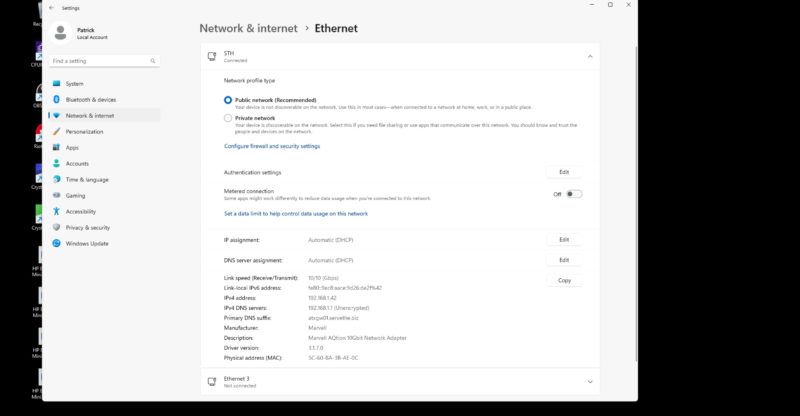
Between what seems like a real hardware platform security gap, HP using our copyrighted work without permission, even after being notified, and a policy to generate more eWaste to increase service revenue, our HP Elite Mini 800 G9 review was not our favorite. While we like the platform, it is going to be harder to say HP is ahead of Lenovo (HP is well ahead of Dell at this point) in the 1L PC space.
Final Words
The Intel Alder Lake transition was great for the 1L PC market. Updated CPUs mean that HP was able to create a powerful and expandable system with a minimal noise footprint and a modest power consumption figure.

The HP Flex IO NICs are perhaps the best in the industry at this point and the Flex IO system, while we wish it were standardized, has great options. Still, as these systems come off lease, the difficulty of wiping systems and getting them ready for a second use is going to be a negative from a Project TinyMiniMicro perspective.
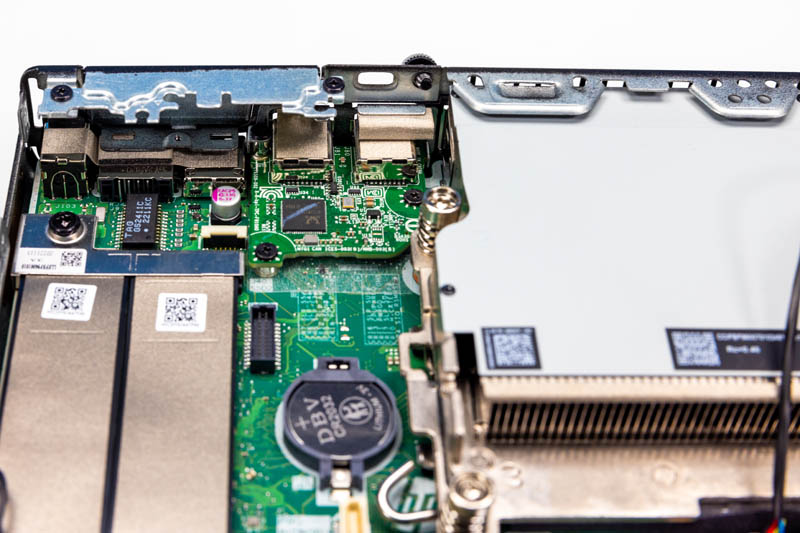
Overall, the HP Elite Mini 800 G9 is a good system. Since we liked the Elite Mini 600 G9, and with these 35W 1L systems offering little differentiation, the 800 G9 is a system we like as well.

On the bottom, we get many regulatory markings and the Windows sticker.

Next, let us get to our internal overview and performance.

Comments
Post a Comment